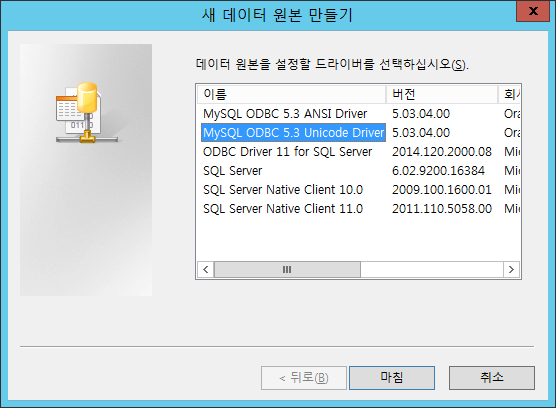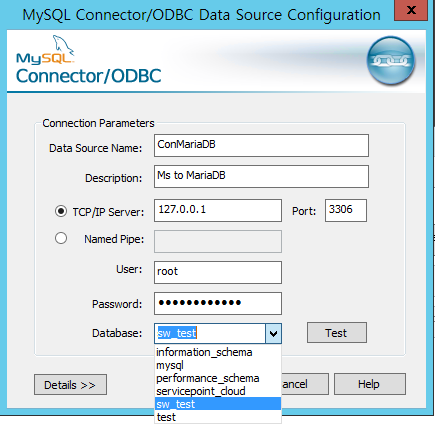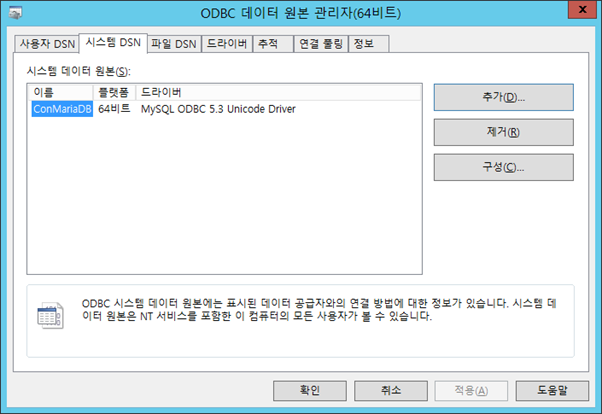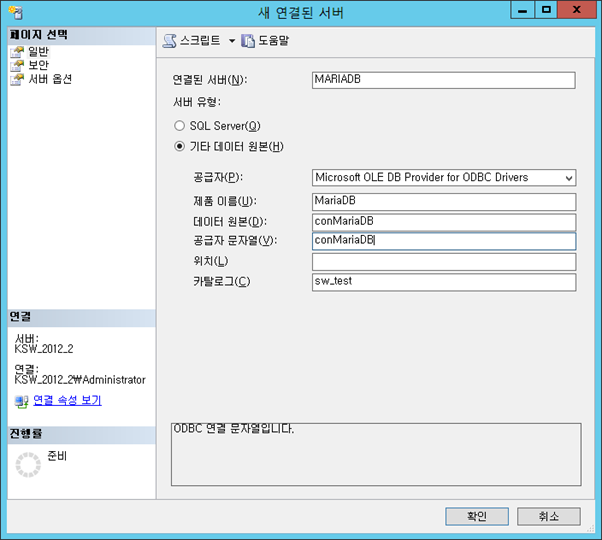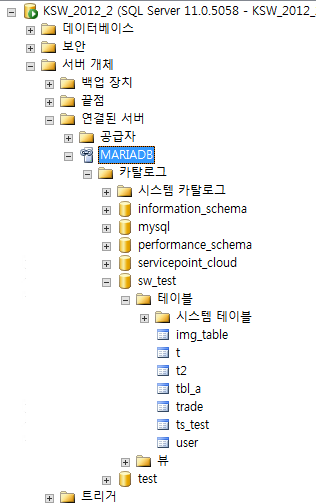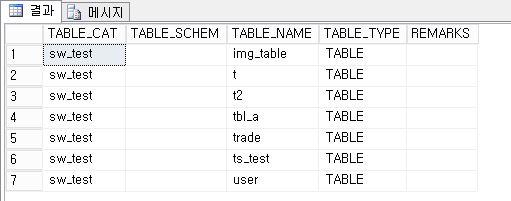Mysql Date and Time functions
mysql 8.0 기준
Table 12.11 Date and Time Functions
| ADDDATE() | Add time values (intervals) to a date value |
| ADDTIME() | Add time |
| CONVERT_TZ() | Convert from one time zone to another |
| CURDATE() | Return the current date |
| CURRENT_DATE(), CURRENT_DATE | Synonyms for CURDATE() |
| CURRENT_TIME(), CURRENT_TIME | Synonyms for CURTIME() |
| CURRENT_TIMESTAMP(), CURRENT_TIMESTAMP | Synonyms for NOW() |
| CURTIME() | Return the current time |
| DATE() | Extract the date part of a date or datetime expression |
| DATE_ADD() | Add time values (intervals) to a date value |
| DATE_FORMAT() | Format date as specified |
| DATE_SUB() | Subtract a time value (interval) from a date |
| DATEDIFF() | Subtract two dates |
| DAY() | Synonym for DAYOFMONTH() |
| DAYNAME() | Return the name of the weekday |
| DAYOFMONTH() | Return the day of the month (0-31) |
| DAYOFWEEK() | Return the weekday index of the argument |
| DAYOFYEAR() | Return the day of the year (1-366) |
| EXTRACT() | Extract part of a date |
| FROM_DAYS() | Convert a day number to a date |
| FROM_UNIXTIME() | Format Unix timestamp as a date |
| GET_FORMAT() | Return a date format string |
| HOUR() | Extract the hour |
| LAST_DAY | Return the last day of the month for the argument |
| LOCALTIME(), LOCALTIME | Synonym for NOW() |
| LOCALTIMESTAMP, LOCALTIMESTAMP() | Synonym for NOW() |
| MAKEDATE() | Create a date from the year and day of year |
| MAKETIME() | Create time from hour, minute, second |
| MICROSECOND() | Return the microseconds from argument |
| MINUTE() | Return the minute from the argument |
| MONTH() | Return the month from the date passed |
| MONTHNAME() | Return the name of the month |
| NOW() | Return the current date and time |
| PERIOD_ADD() | Add a period to a year-month |
| PERIOD_DIFF() | Return the number of months between periods |
| QUARTER() | Return the quarter from a date argument |
| SEC_TO_TIME() | Converts seconds to 'hh:mm:ss' format |
| SECOND() | Return the second (0-59) |
| STR_TO_DATE() | Convert a string to a date |
| SUBDATE() | Synonym for DATE_SUB() when invoked with three arguments |
| SUBTIME() | Subtract times |
| SYSDATE() | Return the time at which the function executes |
| TIME() | Extract the time portion of the expression passed |
| TIME_FORMAT() | Format as time |
| TIME_TO_SEC() | Return the argument converted to seconds |
| TIMEDIFF() | Subtract time |
| TIMESTAMP() | With a single argument, this function returns the date or datetime expression; with two arguments, the sum of the arguments |
| TIMESTAMPADD() | Add an interval to a datetime expression |
| TIMESTAMPDIFF() | Subtract an interval from a datetime expression |
| TO_DAYS() | Return the date argument converted to days |
| TO_SECONDS() | Return the date or datetime argument converted to seconds since Year 0 |
| UNIX_TIMESTAMP() | Return a Unix timestamp |
| UTC_DATE() | Return the current UTC date |
| UTC_TIME() | Return the current UTC time |
| UTC_TIMESTAMP() | Return the current UTC date and time |
| WEEK() | Return the week number |
| WEEKDAY() | Return the weekday index |
| WEEKOFYEAR() | Return the calendar week of the date (1-53) |
| YEAR() | Return the year |
| YEARWEEK() | Return the year and week |
참고
https://dev.mysql.com/doc/refman/8.0/en/date-and-time-functions.html#function_adddate
MySQL :: MySQL 8.0 Reference Manual :: 12.7 Date and Time Functions
12.7 Date and Time Functions This section describes the functions that can be used to manipulate temporal values. See Section 11.2, “Date and Time Data Types”, for a description of the range of values each date and time type has and the valid formats
dev.mysql.com
'DB Skill > MySQL' 카테고리의 다른 글
| [MySQL] AUTO_INCREMENT 사용법 (0) | 2021.12.31 |
|---|---|
| [MySQL] regexp 복잡한 패턴 매칭 (0) | 2021.12.31 |
| Mysql like 조건에 역슬래쉬 포함하여 검색 (0) | 2021.12.10 |
| MySQL Query 결과 File로 저장 (0) | 2021.07.09 |
| MySQL 계정 및 권한 관리 (0) | 2021.07.06 |